| Memory Optimizer |
|
| Automatic Optimization |
| Memory Optimizer supports automatic optimization so that you will always have enough physical memory to run your programs at peak performance. |
If the main window is visible, automatic optimization is accomplished by clicking on the Settings link on the menu bar to the left of the window.
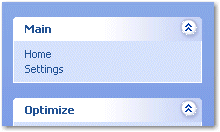
At the bottom of the Settings area, you will see the Automatic Optimization frame... 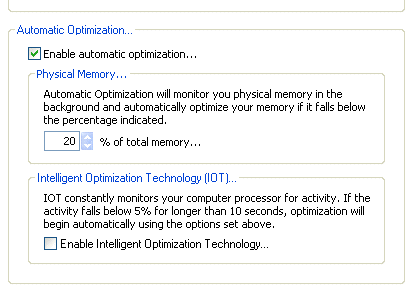
If you wish to enable Automatic Optimization, check the Enable automatic optimization box. Then select the percentage that you want. When your available memory percentage drops below the amount specifed, Memory Optimizer will start the optimization process automatically. For instance, if you specify 10%, when your available physical memory falls below 10%, the automatic optimization will begin. Memory Optimizer uses Intelligent Optimization Technology (IOT) to simplify optimization of your memory. This feature is implemented so that you may rely on automatic optimization of your memory without having the process get in your way during normal computer usage. If you select to use IOT, then your computer processors (CPU) activity is monitored. If your processor activity falls below 5% at any time, the technology watches a little closer for changes to the activity. If activity stays below 5% for more than 10 seconds and the available physical memory is lower than the percentage specified under Physical Memory above, the optimization process will start automatically. |
| More Information |
|
Introduction Manual Optimization Settings Contact Information Credits |